If you use Excel 2013 or Excel 2016 professional plus, then you should start celebrating. Microsoft has included a very helpful tool called Inquire that does that comparison of files for you on any level of detail you want.
Below is an illustration of me using it to compare two different version of same loan repayment computation file. See how easy it is to use. (You'll first have to enable it, then use).
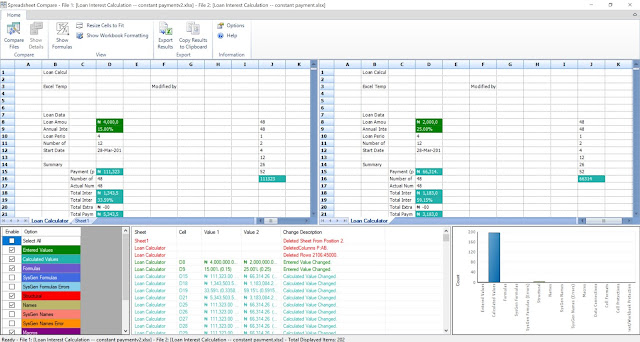
Cheers!






Your blog fosters a sense of community among readers, encouraging meaningful discussions.
ReplyDeletecpa tax services
This article is a great walkthrough for anyone learning how to manipulate and analyze data in Power BI using DAX. The explanation of the SUMMARIZE function is clear and practical, especially with the context of real-world business needs. I appreciate how the example bridges the gap between raw transaction data and meaningful insights for decision-making. Understanding how to build such summary tables manually really deepens your grasp of Power BI. For students trying to implement similar logic in projects or case studies, this kind of guide can complement their Assignment Help needs effectively. Great resource!
ReplyDeleteWho knew turning into a black hole could be this much fun? hole io combines strategy, competition, and destruction into one addictive experience.
ReplyDelete