And in this post I will be sharing with you some of the new features that have been added to Excel, in particular, this year. You can check out the exhaustive list of update details here: https://support.office.com/en-us/article/What-s-new-in-Office-365-95c8d81d-08ba-42c1-914f-bca4603e1426
1. Realtime Collaboration
In 2014, after I was taken for Nigeria Leadership Initiative Associate Fellowship and we were done with the two weeks seminar, we committed to doing a project and required some level of collaboration on planning the project phases and execution. We were all scattered across the world, many of us in Nigeria but the ones outside Nigeria seldom stay in one place/country. We used Skype and other tools that helped us work together in realtime. One of the tools was Google Docs. All of us could type into the same document at once and see what the other person did instantly.
Good news, you now have that in Excel. All you need do is save the file on OneDrive, share the file with your co-collaborators and right from Excel (not just the online Excel version), you can all work together on the file in realtime. There is an autosave that syncs yout work/changes instantly for others to see.
2. Easy access to Superscript and Subscript
For those in the technical or engineering line, no more long trips to putting a superscript and subscript in your Excel. Now you can just pin them to the Quick Access Toolbar and use in one click.
3. 3D Models
You can now work with 3D models in Excel. Really cool! Just visit the Insert menu.
4. Icons to make Infographics
Again, you'll find them under Insert menu. Now you can create your own infographics from scratch in Excel using representative vector images.
5. Customise the Default Settings of PivotTable
So you have a favourite way you like your PivotTable to look -- color theme, remove subtotal, tabular form instead of the terrible looking compact form etc. Now you can permanently set your PivotTable to look that way. Just follow my screenshot steps below -- File >> Options >> Data >> Edit Default Layout
Just set your own defaults.
Those are just ones I can make out time to share for now. I have seen lots of new stuffs in the Data menu, especially with the Get & Transform section of it. Same with the Insert menu. And there is a new standalone Add-ins menu.
Excel is becoming more exciting month-on-month!





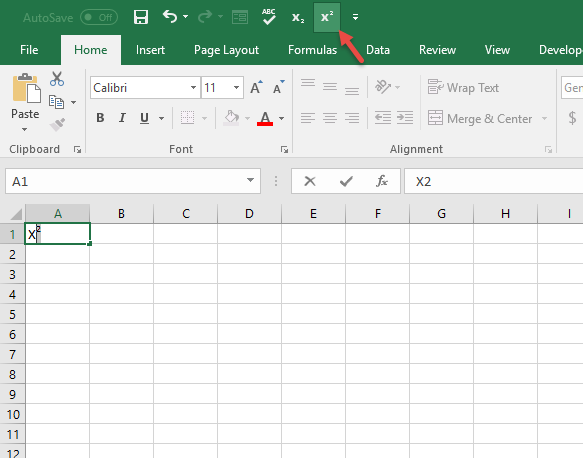







It look you spend a lot of time or effort in this article. Some good points have mentioned about official excel in this article. Now it's time to avail VITAMIN FACE SERUM for more information.
ReplyDelete